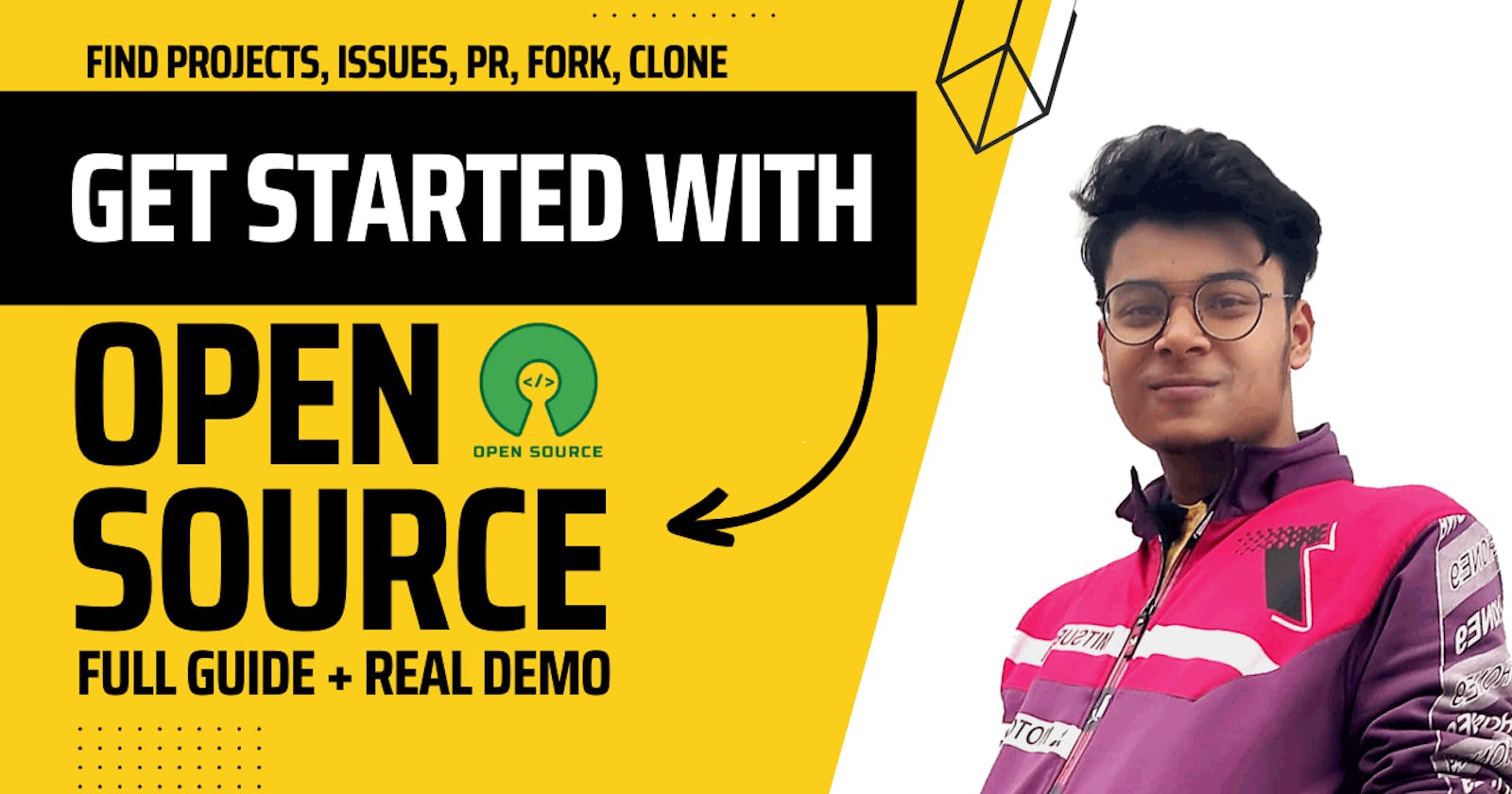Open-source. Just Two words with so much meaning and endless possibility. Do you ever try to know what the hack is Open-source and why everyone talks about open-source? If not, or you want to know what the hack is open-source and why it's important for you as a developer, then I will walk you through the open-source concept today. In this article, I will practically show you how to contribute. Sound crazy? Let's go...
What is Open-suorce*?
Open source is a philosophy and practice that access to the source code, allows anyone to view, modify, and distribute it. Open source encourages collaboration and community involvement in the development and improvement of software, making it accessible to a wider audience.
How to contribute to open-source projects?
What is the minimum requirement to contribute to an open-source project?
You definitely have to be familiar with Git version control. How does it work? You don't have to be a PRO.
Basic Programming language knowledge.
Solid Understanding of the project DOCUMENTATOiN***. How to run the project locally.
Respect everyone. Respect the project's guidelines and code of conduct.
Hungry to learn and explore.
Have the mentality to think about how you can improve a project.
Get started now ...
Why Open-source? What benefits of Open-source?
Before starting with open-source, do you think about why it is that important to do open-source projects? Collaborating with others?
None of us are perfect. You know something that I don't know, I know something that you don't know. By doing open-source you can encourage your knowledge. Open source helps us to make new friends, grow our network, promote collaborations, flexibility, and more.
Benefits of open source:
Collaboration: You can collaborate with others. Do cool things and build cool things with others by doing a collaboration.
Flexibility: You can do whatever you want. But it doesn't mean you can make any unnecessary changes to any project. Your changes have to be meaningful or it's important to make changes
Innovation: Open source encourages innovation and experimentation by allowing developers to build on existing code and share their ideas with others.
No cost, all free: Open source is FREE. No cost is needed. We can use other's open-source projects or source code.
Transparency: Open source is transparent, which means the source is free for others to view, edit, modify, and improve. This transparency promotes trust and accountability and allowed for independent verification.
Event/Swag: You will find open-source events and swag. For example, last year Hacktoberfest22, those who contributed to the open-source project and get their first 4 Pull request merged, received free Swag. So start with open-source.
Keep learning: The more you contribute, the more you will learn about coding and open-source practices.
Making an impact: If you are able to make any impact on any projects, you can add those to your CV.
Become an Open-source Maintainer: It's not easy to become an open-source maintainer. By contributing, you can be a maintainer one day.
More? figure out others benefit yourself.
Finding Open-source projects
It's can be overwhelming to find an open-source project according to your needs. Let's see How to find an open-source project?
First of all, explore online platforms like GitHub, GitLab, and SourceForge. Those platforms host many open-source projects. You will also find my open-source projects right here: PROJECTS
Use social media like Twitter, and Discord. You will surely find an open-source project. Many people share their open-source projects on social media to get more contributors.
Look for projects that you are interested in. Think about your interests and expertise and search for projects that align with them. If you are a frontend developer, then search frontend development opensource projects on google or GitHub. Look for projects related to web technologies.
**It's important to find a project that aligns with your interests and skill level and to start with small work. The start will be simple tasks, like typo fixes, documentation improvement, etc. No need to jump into coding.
Deal with issues on GitHub
After finding projects, look for issues.
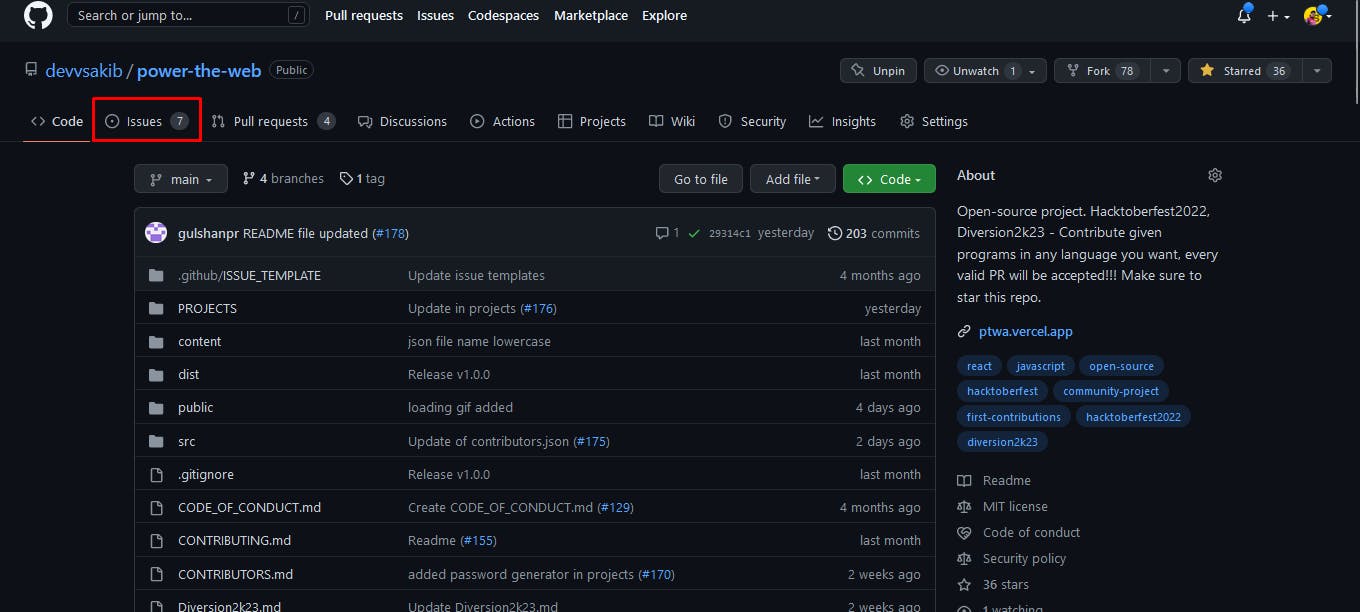
On the project page, you will find an Issues tab, click here and explore issues.
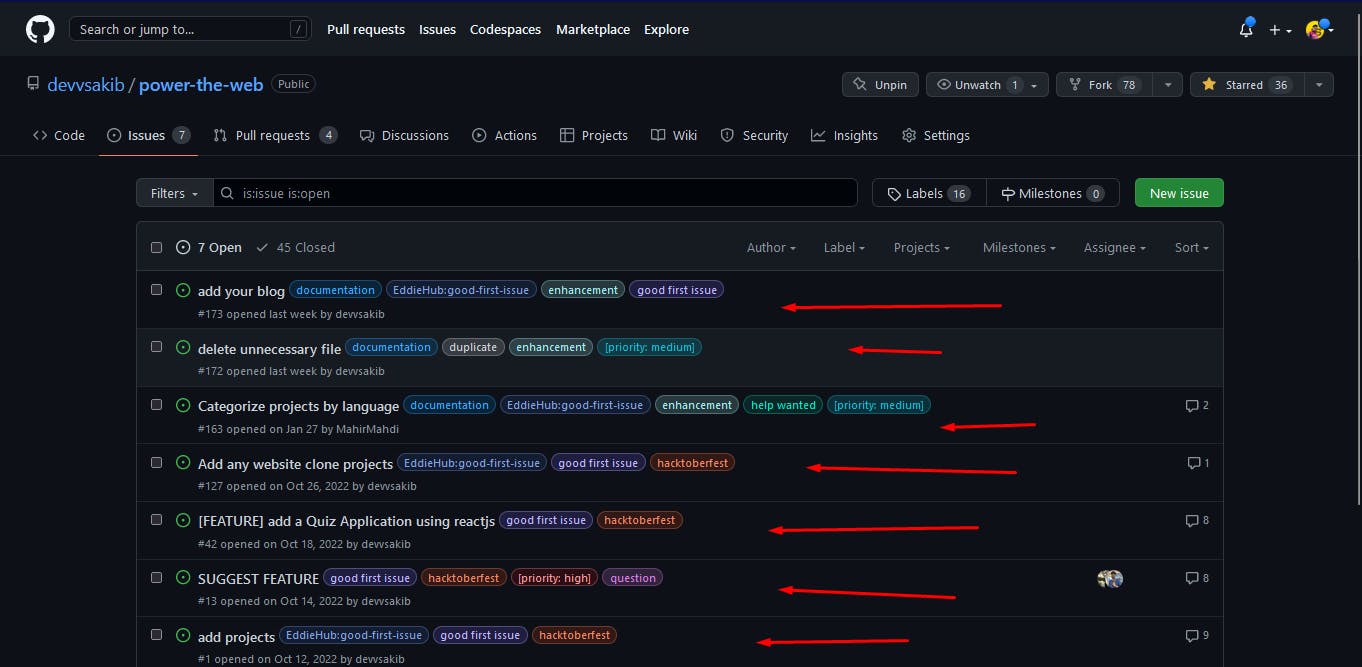
Those are the issues created for the project. Here you can comment so Author or maintainer can assign you to the issue, so you can start solving issue.
Assigned to Issue
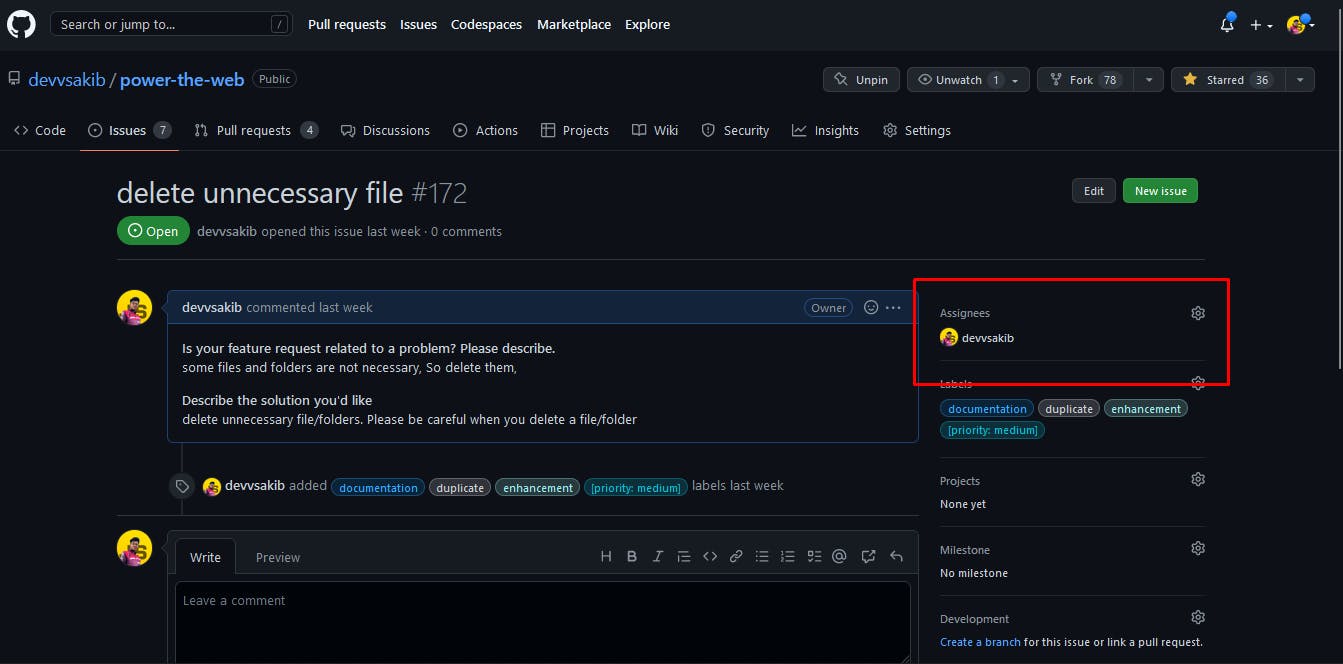
Here, I am assigned to this issue. So I will start working on this issue.
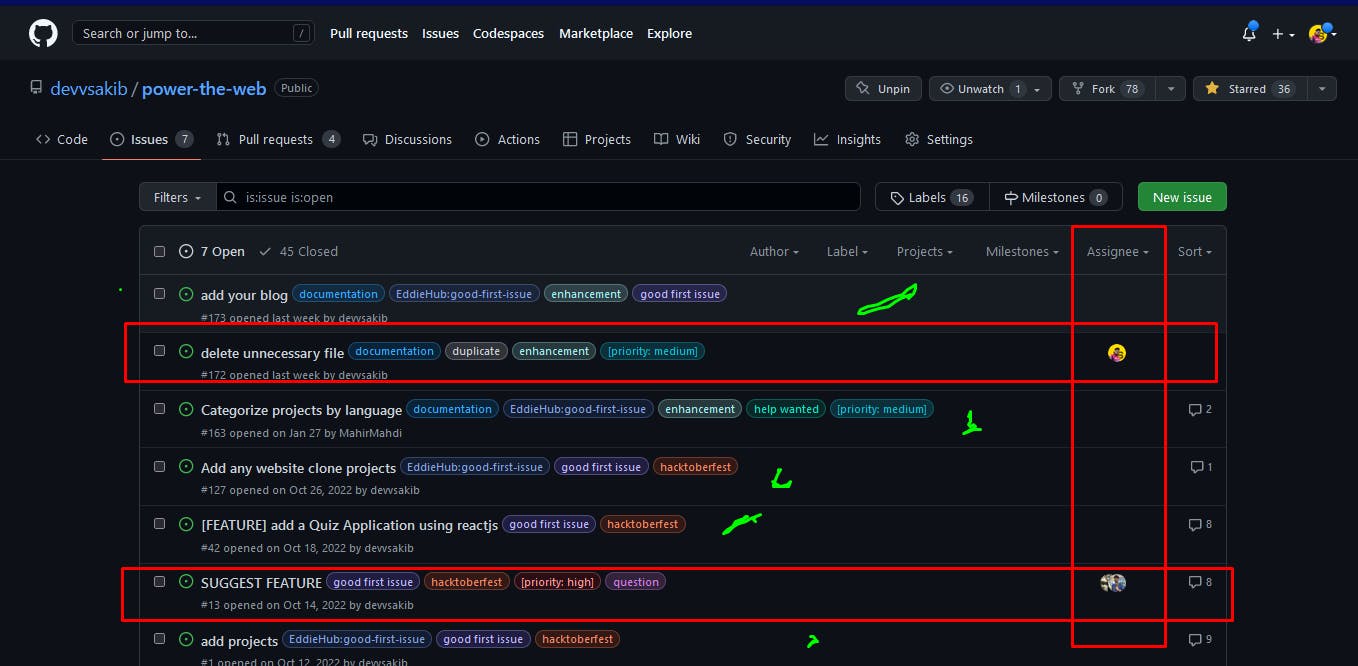
If you see that someone has already been assigned to an issue, then you have to look for another issue. I marked issues with green marks that are not assigned. You can work on those issues.
Raising an Issue on GitHub
Creating an issue is the most important thing. You have to describe what changes you want to make or what bug you got.
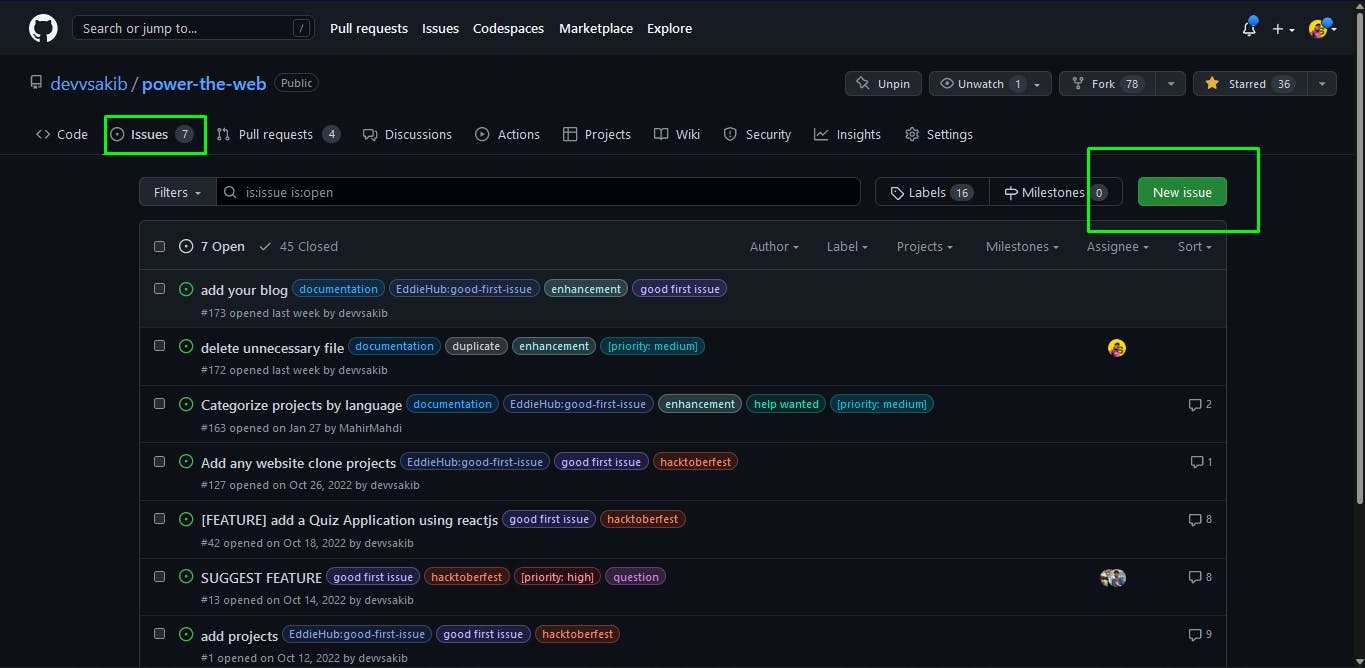
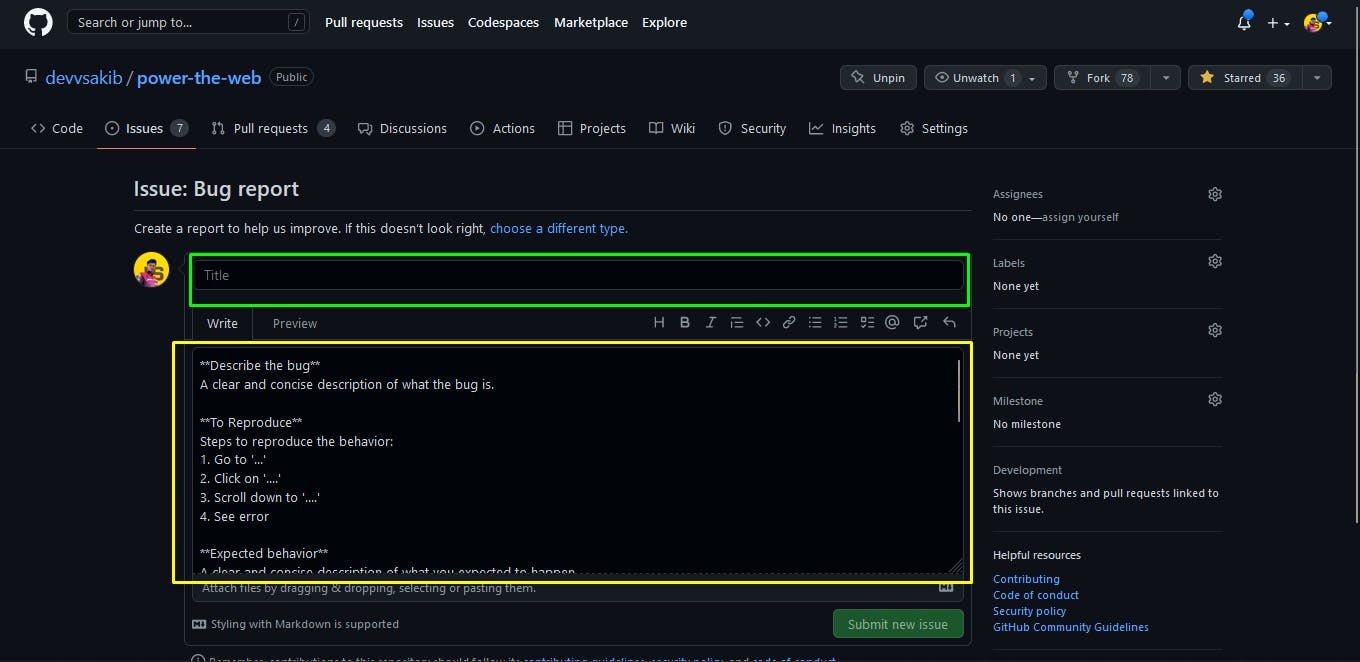
Green Box: Write the title of your issue. Example:
[BUG]: about page has an extra padding
[FEAT]: about page title animation
or
About page has an extra padding
Yellow Box: Describe the issue you found or want to make changes to. Example:
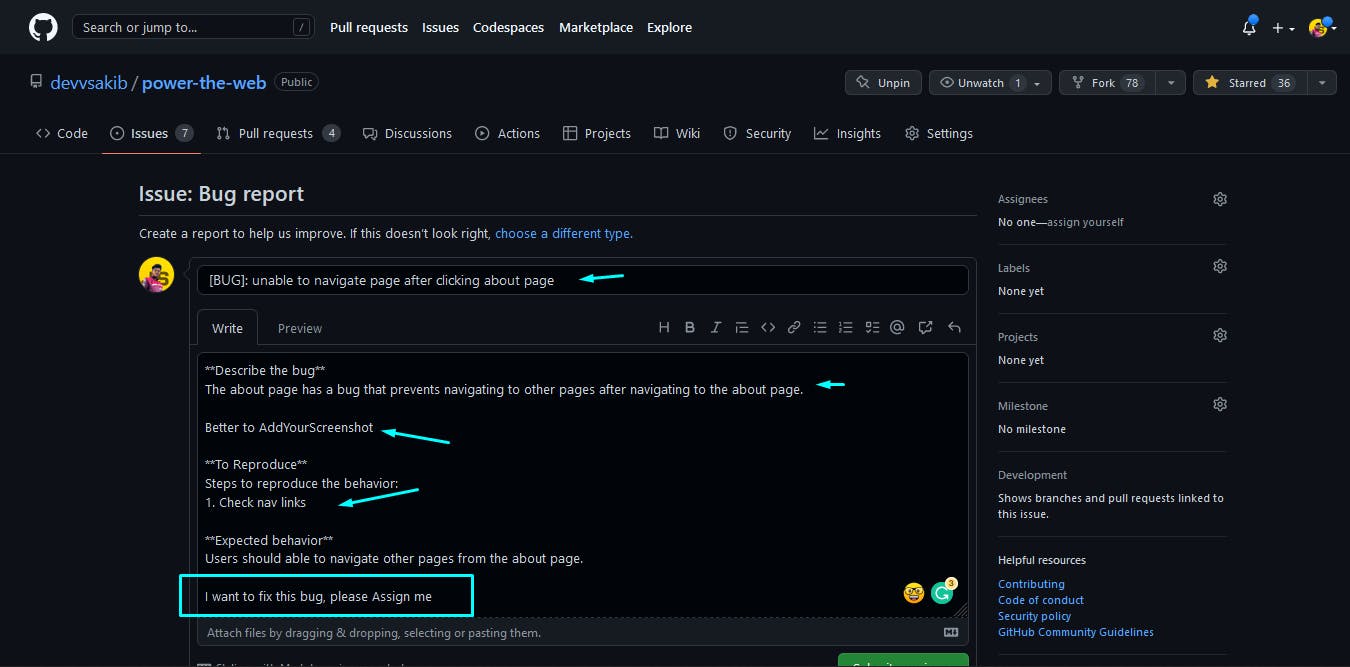
If want to work on the issue you created, you have to tell them to assign you, or you can just issue for others to work on it as well.
After submitting the issue, you will find your issue right on the issue page.
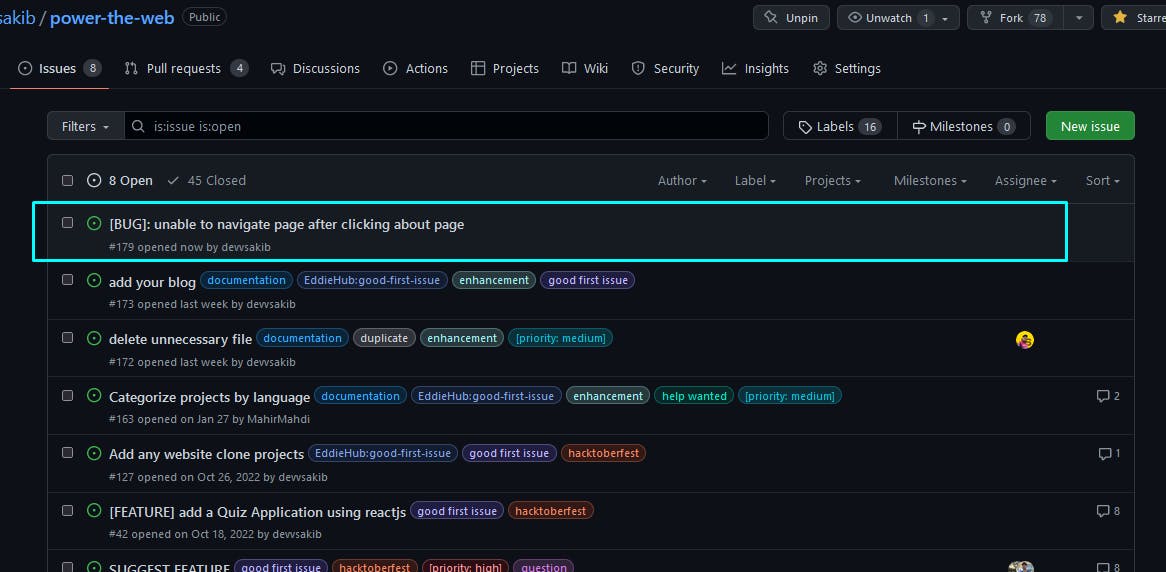
You are done!
DEMO How to contribute:
As I said, I will show you practically how to contribute to open-source. Let's Start:
Just imagine that this article actually a README.md file of a GitHub repository. Ok? Good. I hope you noticed that I intentionally did a typo mistake. Where? It's your job to find it. Find the typo mistake.
Done? I know you found it, it's in the heading and in the bullet point where I talk about the benefits of open-source. I said open-suorce in the heading and DOCUMENTATOiN. Where both words are not correct. Check the asterisk* to find those words.
So, now what you can do? Now you can raise an issue. How to raise an issue? You already know that. Amazing. For more practical, I will take you to my GitHub repository. Please navigate there if you want to practice. Link: Repository
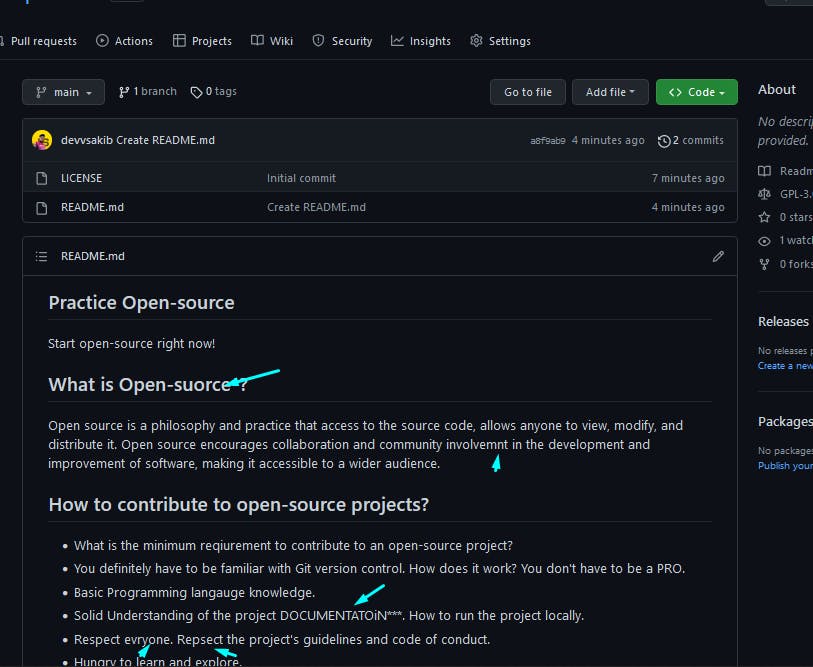
in the README.md file, I made so many typo mistakes for you. Imagine you saw that Open-suorce, it's a typo mistake. Now you want to correct it.
First step:
Check if there are any existing issues for the same problem/bug you're found. If not, then create an issue. Here I described the issue and added a screenshot for best practice.
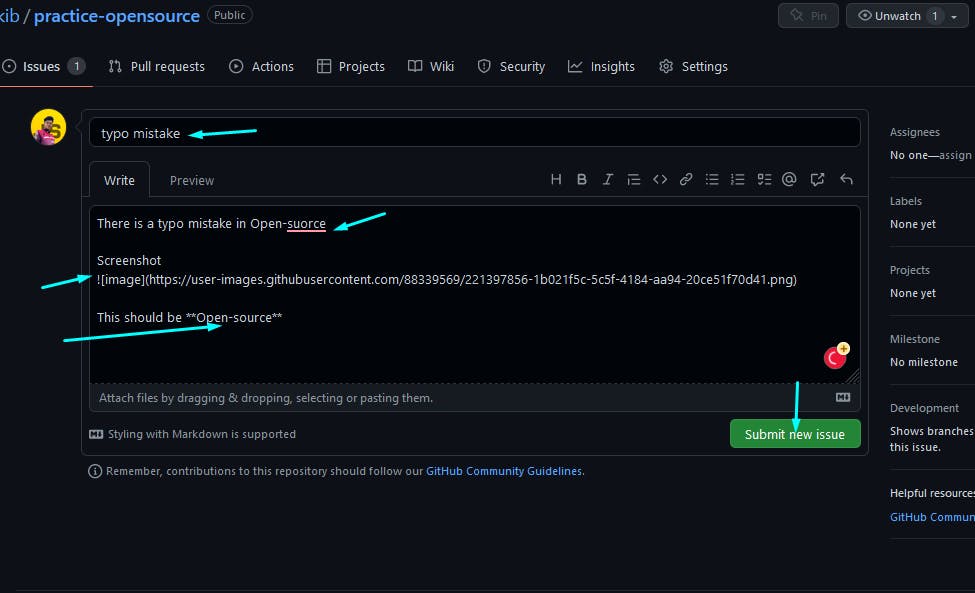
Step Second:
Sometimes you may make a Pull request before assigning you. Don't Do this. You can fix the issue and wait until they assign you to the issue you created or you want to work on it.
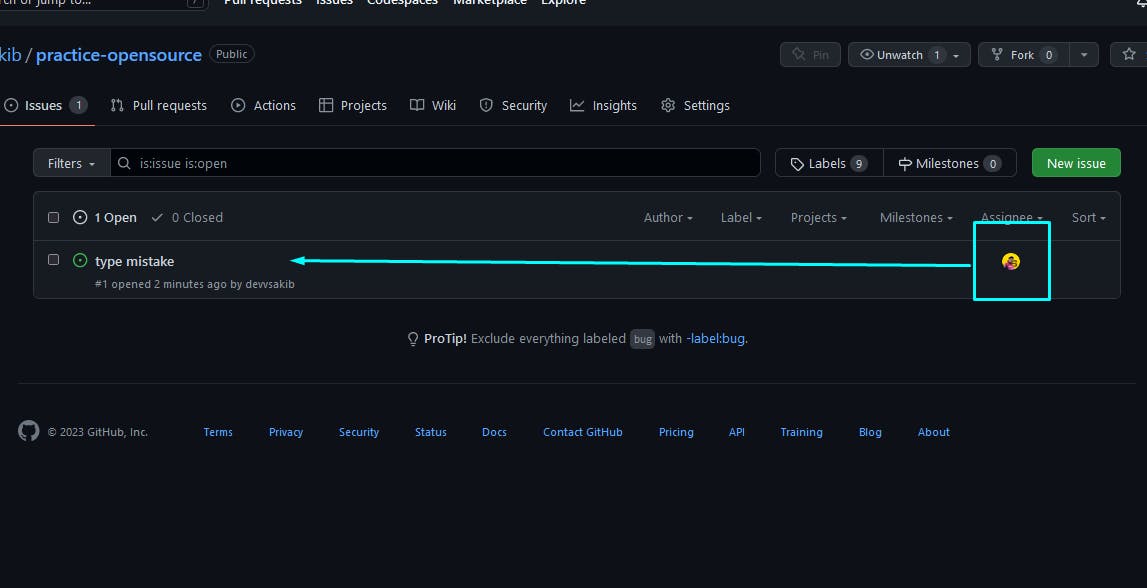
Step Three:
Now for the repository to make changes.
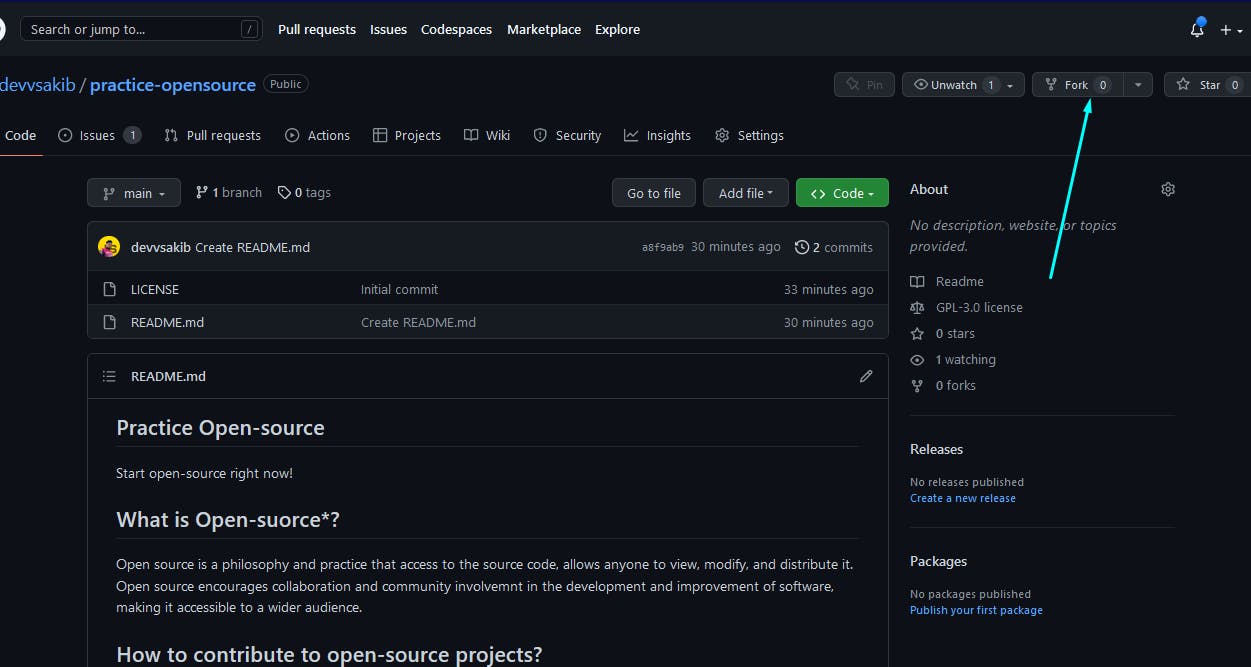
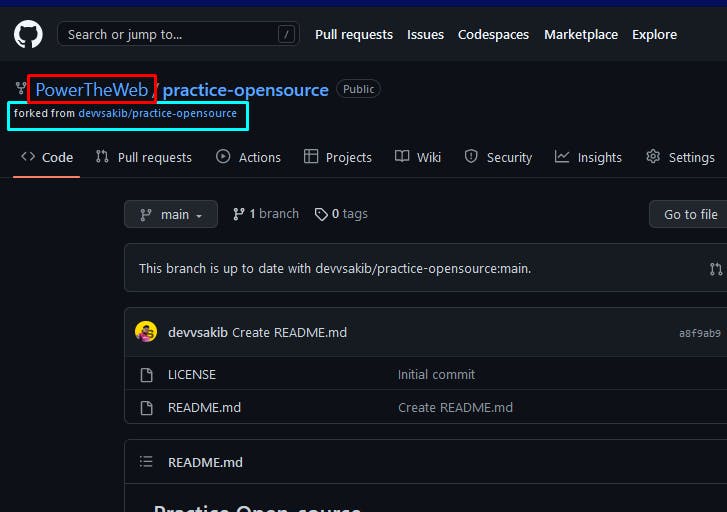
After the fork, you will see your username in Red Box, and the repository owner's name at the bottom of your username(Blue box)
Now clone this repository to your local.
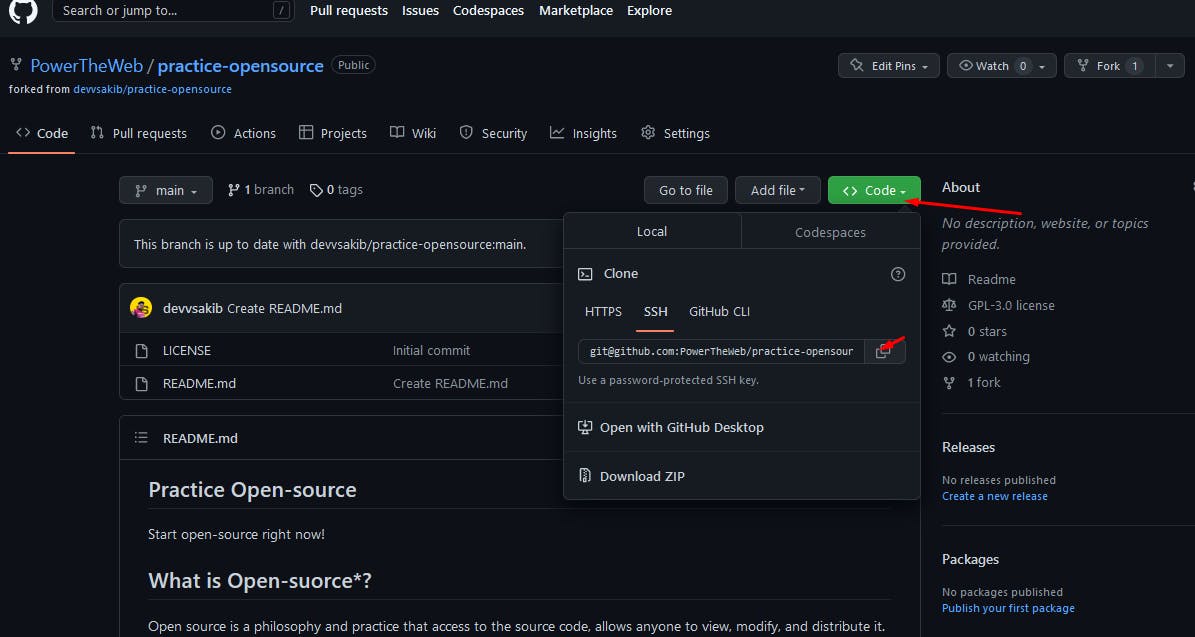
Make sure it's your forked repository before cloning.
Step Four:
Cloning Project. I created a folder name opensource. And now I will clone the project.
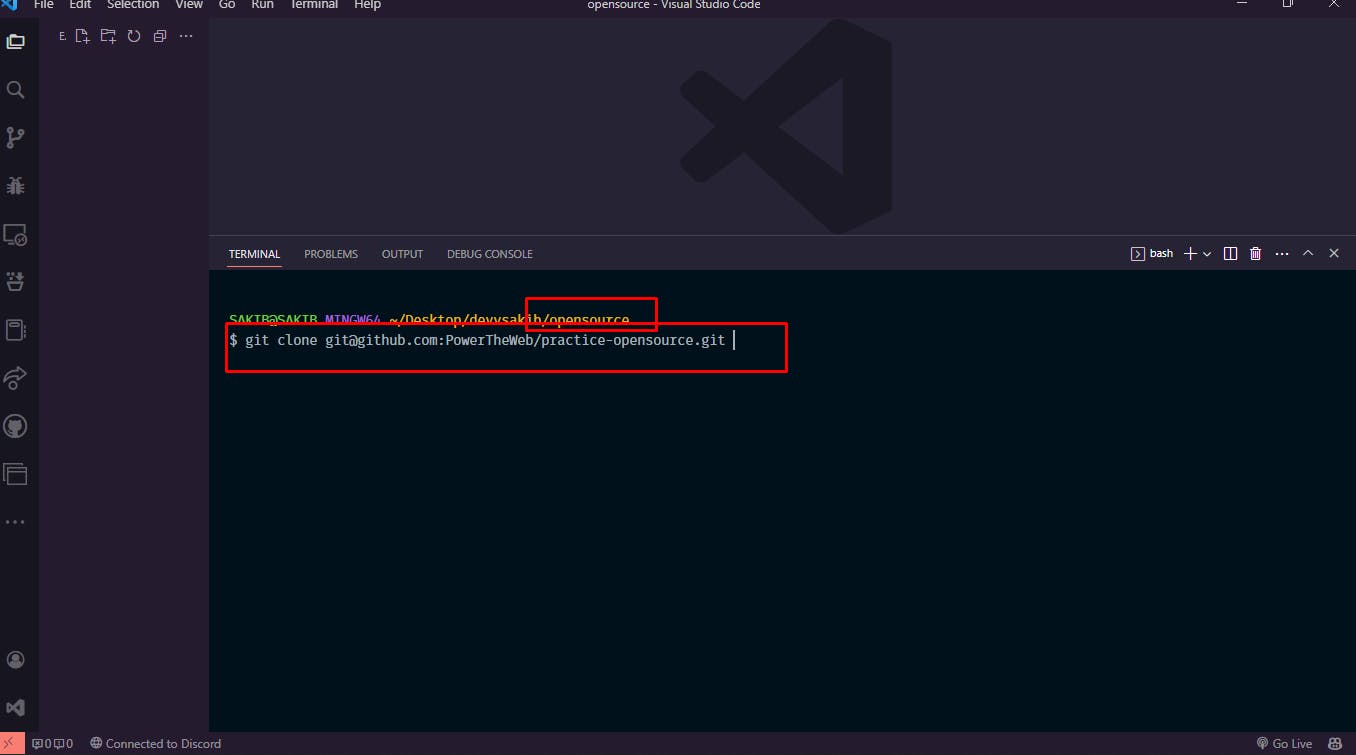
Step Five:
Navigate to the project folder. The project folder name will be the same as the repository name. Making changes
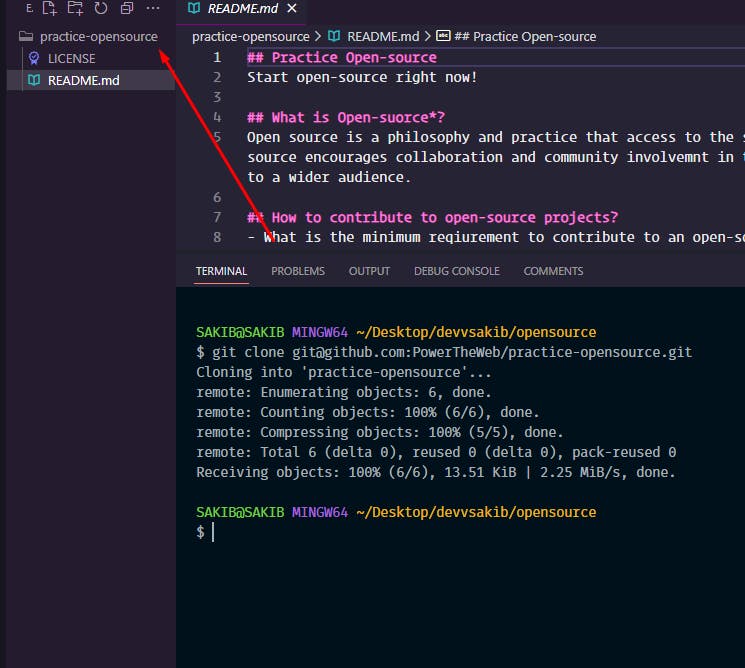
I changed the typo.
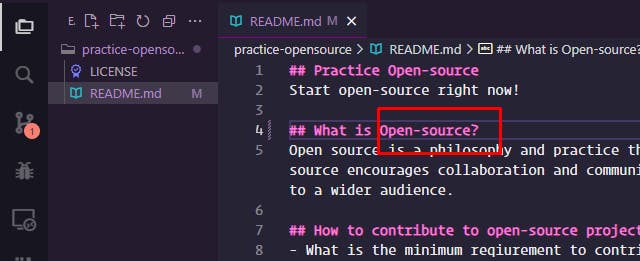
Now I will push the changes to the GitHub repository.
First I added all changed files to the git stage. then I made commit.
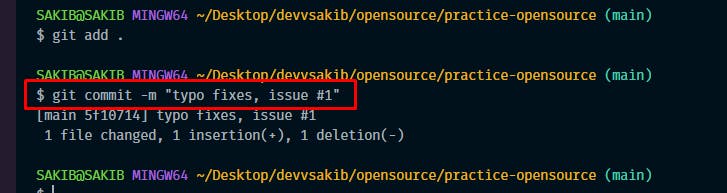
Look at the commit, what I said? I wrote the issue no, and what changes I did.
Then I simply pushed the code to the repository.
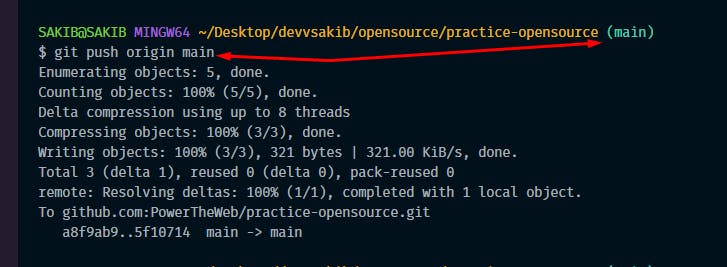
Step Six:
Now check your repository. You'll see 1 commit ahead and you'll see your commit in the file that you changed.
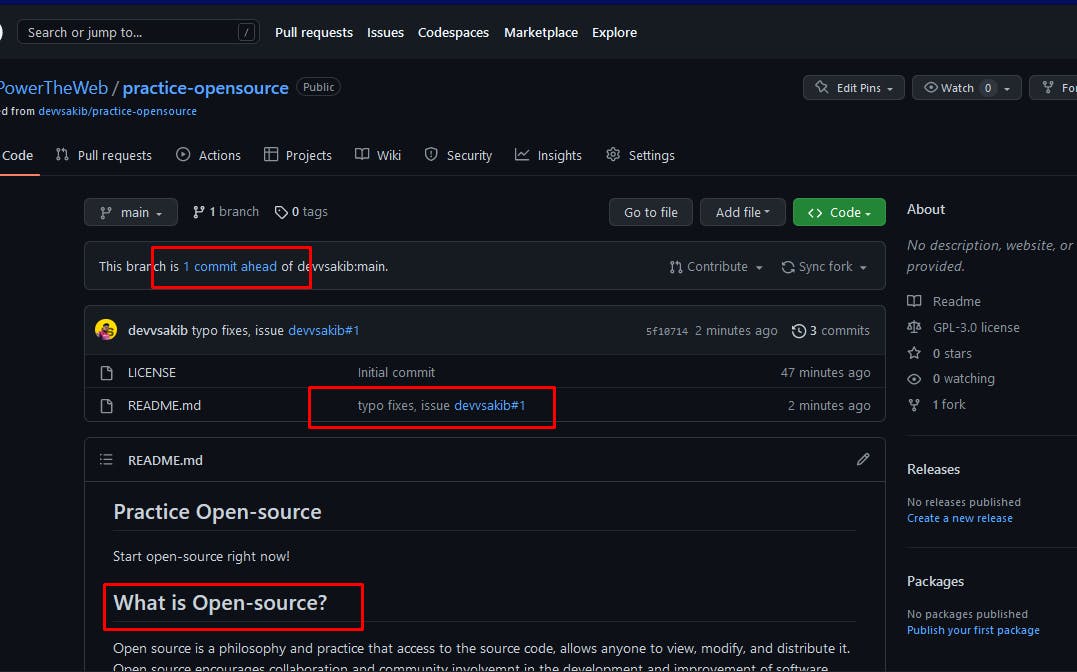
Step Seven:
Now click on contribute to make Pull Request.
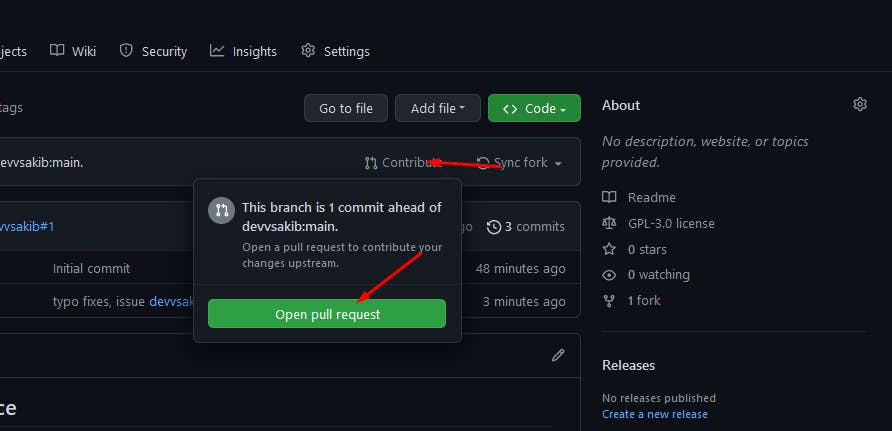
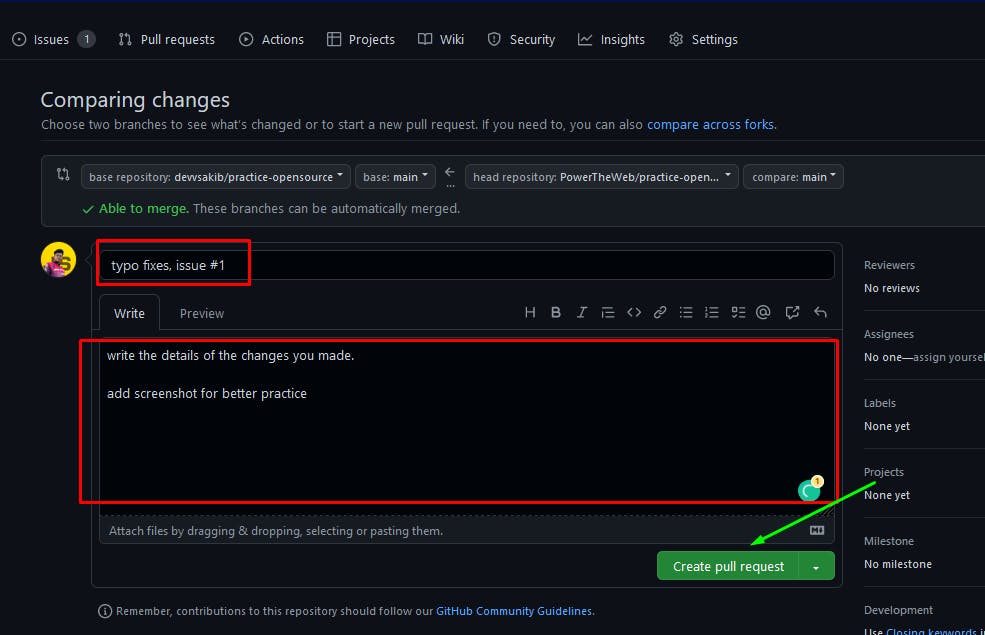
here write details about the changes you made. You can mention the issue by typing #. In my case, It will be #1. but I didn't mention, It's a bad practice. So make sure to mention the issue🔖.
Then you will see this page after pressing Create pull request. Please ignore Yellow Box. I am the owner of this repository that's why it showing to merge pull request, but will not see that.
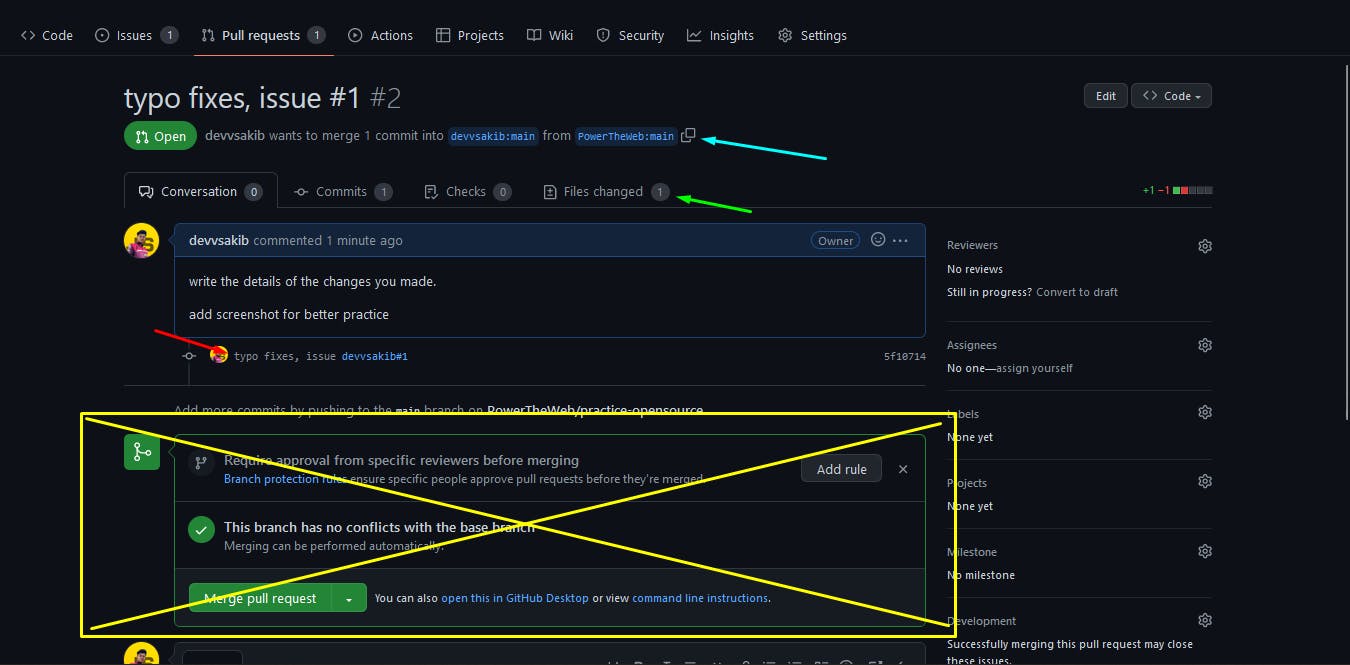
Blue Mark: Here you'll see your repository name, The changes come from.
Green Mark: Click here to see the changes you made. Red background means deleted or changed. Green background means new changes or updated.
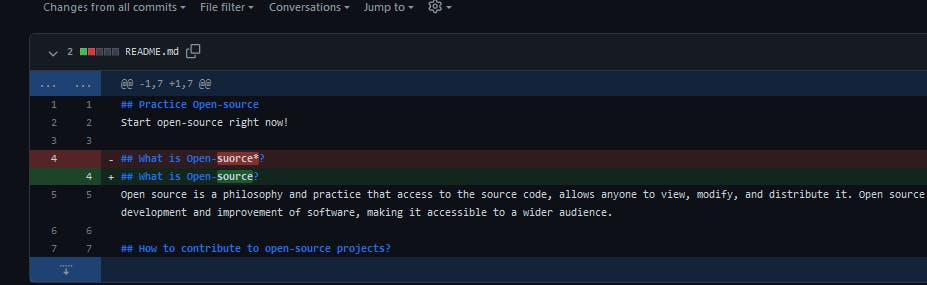
Merging PR:
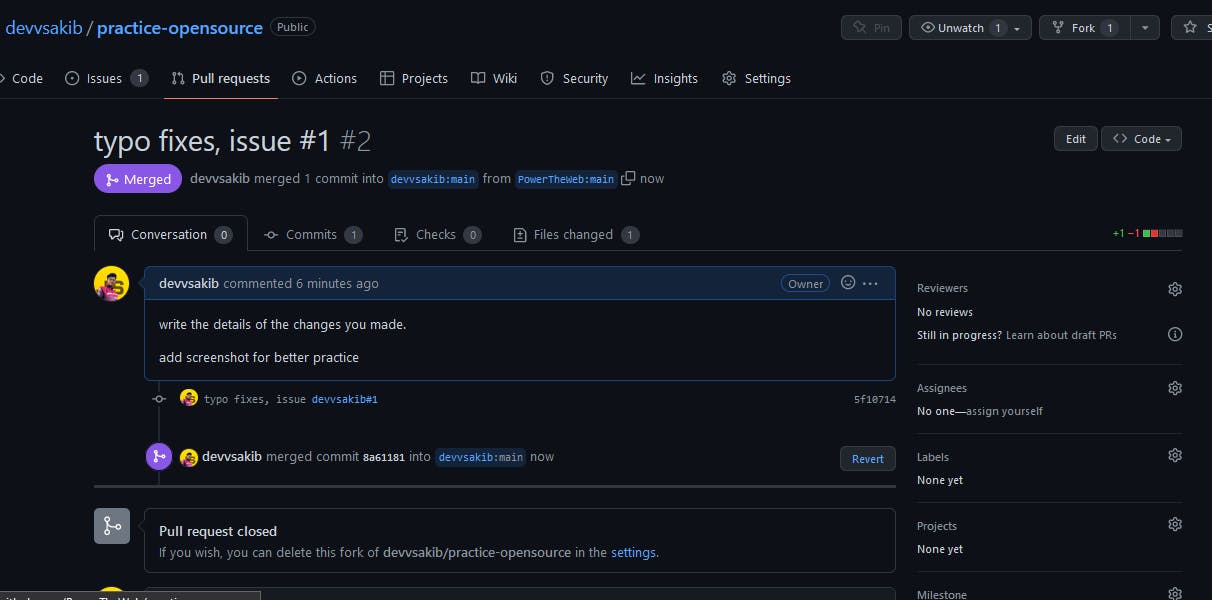
After merging your PR, you will see this Merged tag, and you may get notified by your email if you set your email on GitHub for notification.
Done. You made your first Contribution to open-source
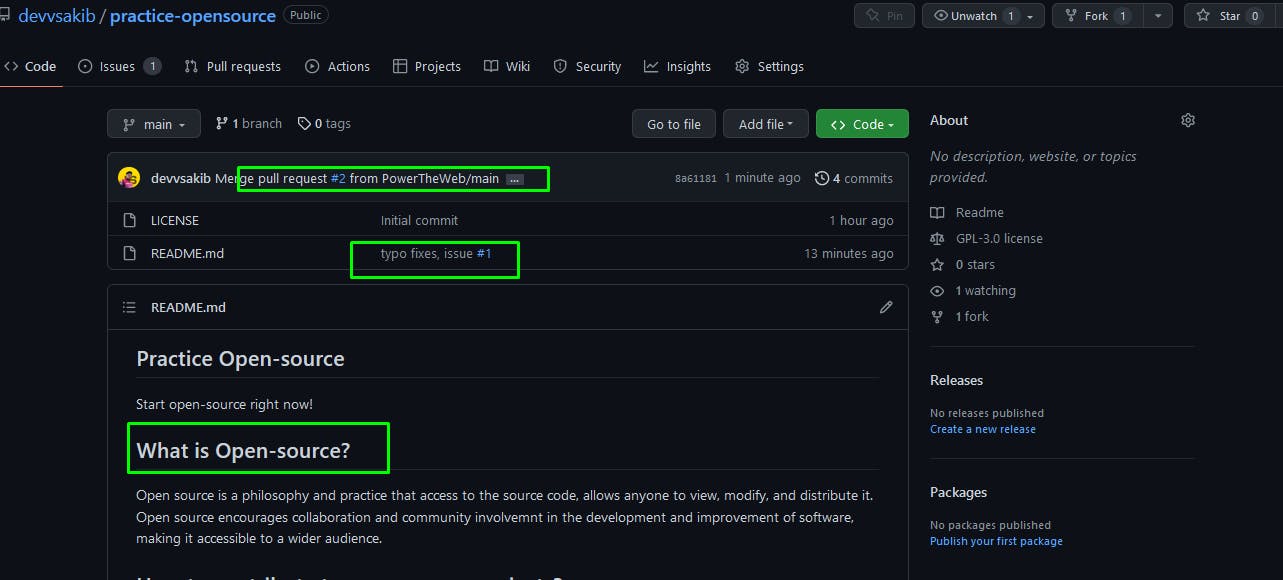
Here you can see your changes, commit, and repository name.
You did it💯🎉🎉
What next?
Now find some projects to contribute. Talk with others, follow people.
Some projects you can look at if you want:
PowerTheWeb - Repository
Frontend Project - Repository
GitHub Error Solve - Repository
HackerBoi - Repository
JavaScript Problem Solving - Repository
Mearn AtoZ - Repository
And I hope you got my point about making Typo Mistake in that article.😉😉
Conclusion
In conclusion, open source has become an increasingly popular and important part of the tech industry. It offers many benefits, including collaboration, transparency, flexibility, innovation, and cost savings. Contributing to open-source projects can also be a great way to improve your skills, gain experience, and make valuable connections in the tech community. By exploring online platforms, joining communities, looking for projects related to your interests, asking around, and attending events, you can find a project that aligns with your skills and goals and start making a difference in the open-source community.
Did you find this article helpful? Let me know in the comments below🤗 . Follow me for more articles with practical and fun✅